Many times users find the most irritating QB error 3371 when they are installing QB software or its updates. The error interrupts the process by throwing an error message like QuickBooks Error 3371: QuickBooks could not load the license data. However, there is a list of error codes related to this series that usually come across when there is a failure of loading of license data within QB. To get aware of this error code or fix the 3371 series issue with the Status Code, continue reading the below post till the end which gives all in and outs of QuickBooks Error Code.
AccountsPro included the symptoms, causes, and multiple advanced troubleshooting methods to easily get rid of this frustrating Error 3371 Status Code 11118.
Table of Contents
- 1 Error 3371 Intuit QuickBooks What Does Mean?
- 2 Why Is QuickBooks Error 3371 Message Pop-up Happening?
- 3 Symptoms of QuickBooks Error 3371
- 3.1 When does QuickBooks Error Code 3371 Appears On The System?
- 3.2 Things Need To Consider Before Troubleshooting QB Desktop Error 3371
- 3.3 How To Resolve QuickBooks Error 3371?
- 3.4 Solution 1: Delete ECML file:
- 3.5 Solution2- Update your Windows Operating system If your Windows is outdated then you need to follow the below-mentioned steps:
- 3.6 Solution 3- Use QuickBooks Install Diagnostic Tool:
- 3.7 Solution 4- Start performing a clean installation:
- 3.8 Solution 5- QuickBooks tool hub to run Quick fix:
- 3.9 Solution 6- Modify entitlement file name:
- 4 Frequently Asked Questions
- 4.1 How can I delete the Entitlement Datastore.ECML file in Windows XP?
- 4.2 What are the different QuickBooks Error 3371 status codes?
- 4.3 How to fix the QuickBooks error 3371 status code 1118 if the Microsoft.Net or C++ issues are behind this?
- 4.4 Is running QuickBooks install diagnostic tools time-consuming?
- 4.5 What do you mean by MSXML component while fixing QuickBooks error 3371?
- 4.6 Technical Support Error 3371 Troubleshooting For QuickBooks Pro, Premier, Enterprise
Error 3371 Intuit QuickBooks What Does Mean?
QB error 3371 is one of the Installation Errors that often take place with damaged entitlementDataStore.ecml or qbregistration.dat file.
The qbregistration.dat comprises QuickBooks license information. This file is created after the user submits the product and license number. QuickBooks requires this file to be executed each time during activation. The process successfully takes place when Microsoft MSXML opens the file. The failure in any of the steps will lead to QB error 3371. It continuously pops up on the screen even after clicking the OK button appears on a dialog box.
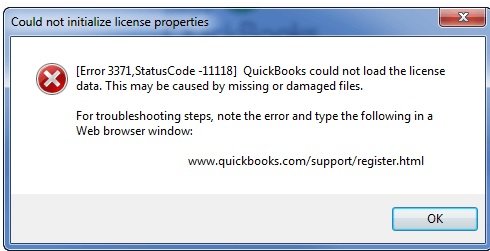
Why Is QuickBooks Error 3371 Message Pop-up Happening?
The QB errors appear for generic reasons hence users need to diagnose the particular cause of the failure.
Here are some specific causes behind it:
- Damaged qbregistration.dat file
- Unable to run Microsoft MSXML file
- Fail to retrieve or validate the license information
- Antivirus software blocking QB interrupts the sync of mandatory Windows components of QuickBooks
- The connection error to the data file
Symptoms of QuickBooks Error 3371
The error code with a particular status code, if any, will display on the screen as below:
- As a fatal error, users unable to access company files and other related data
- Delay in input response such as keyboard, or mouse
- Sometimes in extreme scenarios, users might face the system crashes
- It disallows you to open the QuickBooks file
- Some warning may appear on the screen when your click on the Ok option then another might display on the desktop
When does QuickBooks Error Code 3371 Appears On The System?
There are no particular circumstances available for QB error 3371. The users might encounter it after QuickBooks activation; it generally throws up in variations. Walkthrough of some scenarios associated with the same:
- When you move QuickBooks installation files from one system to another
- Damaged or misplaced license information while QuickBooks installation
- During data movements between two drives
- Problems with Windows installation like an unsupportable Operating system
- Corrupted MSXML component
- Network issues or wrong antivirus configuration
Things Need To Consider Before Troubleshooting QB Desktop Error 3371
- Check the window is on the latest version if not then there might be chances of damaged QuickBooks installation. To install the Windows update with the below steps:
- Hit on Windows Logo
- Click All programs
- Choose Windows update
- Once done select Install QuickBooks
- Network issues or wrong antivirus configuration
- Verify whether the Operating system is damaged or not
How To Resolve QuickBooks Error 3371?
Solution 1: Delete ECML file:
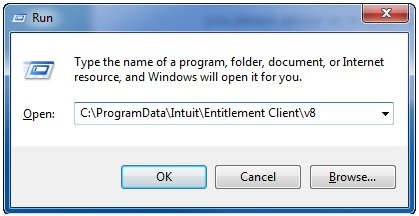
- firstly, the user will be required to press the Windows +R buttons on your keyboard
- Once done, a window will pop up on the screen you have to write or simply copy and paste in the search box c:\Programdata\Intuit\Entitlement Client\v8
- Now the user can spot Windows Explorer
- Discover the ECML file and then give right-click on it
- Hit delete button
- Close the active Window and then try to re-run the QuickBooks If face any errors then you are supposed to implement the solutions on the web.
Solution2- Update your Windows Operating system If your Windows is outdated then you need to follow the below-mentioned steps:
- Firstly, click on the Start or Windows option
- Hit the Check for Updates option as in the figure
- Wait till the update process completes then reinstall your QuickBooks
Solution 3- Use QuickBooks Install Diagnostic Tool:
- Initially, you are required to download QuickBooks Tool Hub&
- Open it and then select the installation issues
- Click on the QuickBooks Install Diagnostic tool and after then run it
- It will begin detecting the problems
- Once you are done with this restart the system
Get the QuickBooks Repair Tool List to decide which types of tools you can use for which type of issue.
Solution 4- Start performing a clean installation:
- First of all, install the latest update of the Windows
- Afterward, hit on the All Program option
- Click Windows update
- The proceeding step is to complete the upgrades of all the Windows updates
- Now start recreating corrupted entitlementDataStore.ECML file with the below steps:
- Hit on the reinstall process with a clean QuickBooks desktop installation
Solution 5- QuickBooks tool hub to run Quick fix:

- Initially, close the QuickBooks
- You have to download QuickBooks Tool Hub
- Start installation and then open it
- Explore the window and select the program problem option that appears in the tools hub
- Hit on Quick Fix My Problem to run it
- Click OK
- It will detect the basic problems as appears in Fig It might take your time up to 20 minutes.
- Wait till its completion and then restart the system
Solution 6- Modify entitlement file name:
Let us perform according to the Operating system you are using:
Windows XP:
- Go to the Start option
- Click on Run Windows
- Write the path ECML file :’’C: Documents and Settings AllusersApplication DataIntuitEntitlemeny Clientv2.
- Hit OK button
- Now the user can rename the file that says Entitlement DataStore.ECML to end the process.
Windows 7:
- If you are facing this error in Windows 7 then spot to the C: ProgramDataIntuitEntitlement Client
- Afterward, the need to rename the Entitlement file
- A new file for the user is automatically created after opening QuickBooks
- The majority of the time user is unable to view the program data folder then you need to follow the below instructions:
- Firstly follow the path Computer>Select Organize>Choose Folder>Search options
- Hit on the hidden Files and folders option
- Once you are done with this then open QuickBooks to verify whether the error is resolved or not.
In the end:
Hopefully, the above pointers are helpful for you to fix the error. If you are still confused then you can take the expert’s assistance.
Frequently Asked Questions
How can I delete the Entitlement Datastore.ECML file in Windows XP?
1. Firstly, click the Start button
2. Hit on the Run option
3. Write C://Documents and Settings All users Application DataIntuitEntitlement client 2 into the search box
4. Click OK
5. Discover the Entitlement DataStore.ECML file
6. Give a click on the Delete option
What are the different QuickBooks Error 3371 status codes?
1. Error 3371
2. Error 3371, Status Code – 11118
3. Error 3371, Status Code – 1
How to fix the QuickBooks error 3371 status code 1118 if the Microsoft.Net or C++ issues are behind this?
To tackle this download and use the QuickBooks Install Diagnostic tool. It will amend the problems related to C++ or Microsoft .Net
Is running QuickBooks install diagnostic tools time-consuming?
No, it is not time-consuming. It generally takes up to 20 minutes to fix the MSXML or Microsoft.Net errors.
What do you mean by MSXML component while fixing QuickBooks error 3371?
MSXML is one of the Microsoft components mandatory for QuickBooks desktops. It allows the accounting software to fetch the content in the Qbregistration.dat file required to open QuickBooks.
Technical Support Error 3371 Troubleshooting For QuickBooks Pro, Premier, Enterprise
In the scenario, wherein the QuickBooks Error 3371 persists even after completing the three mentioned resolution tips, it is advised to get in touch with QuickBooks Support having professional IT knowledge as well. They are adept in handling such errors and will guarantee to provide users with feasible solutions. Intuit has been trying to update its many features under QuickBooks software to accord users with improved quality tools. Alternatively, users can also connect with third-party support agencies like AccountsPro at accountspro.co or call Toll-Free Number ☎ 1-800-983-3087 and connect with QuickBooks Customer Support today!


