
Reliable Support for All Your Sage Needs
AccountsPro is your dedicated third party for comprehensive Sage support. From technical troubleshooting to setup and data recovery, our team of certified experts is here to help you overcome challenges with SAGE 50, SAGE 100, SAGE 300, SAGE Payroll, and more.

Technical Support
Our technicians handle all SAGE technical issues, troubleshooting for smooth operations across the U.S., Canada, and the U.K. Get support for installation, updates, migration, and error resolutions.

System Optimization & Advice
Maximize your SAGE software's potential with advice from our experts. We offer insights on system compatibility, performance improvements, payroll, tax filing, and more.
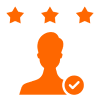
New Customer Guidance
For new businesses, our SAGE-certified experts provide tailored solutions to help you set up bookkeeping and accounting in line with your business needs.

Chat and 24/7 Availability
Connect with us anytime through live chat or call. During holidays, leave us an offline message to receive prompt follow-up.
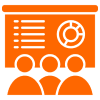
Training Programs
Learn how to master SAGE with AccountsPro’s ongoing training programs, ideal for students, bookkeepers, and accounting professionals.
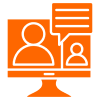
Online Resources
Access our guides, courses, and resources, all for free. We’ve got comprehensive guides, templates, and cheat sheets to help you make the most of SAGE.
Comprehensive SAGE by AccountsPro
Installation & Setup
Start off on the right foot with expert assistance for SAGE software installation and configuration.

Updates & Upgrades
Seamlessly upgrade to the latest SAGE versions with support from our specialists.
Data Recovery
Get peace of mind with our secure data recovery solutions, tailored for all SAGE products.
Data Migration & Conversion
Migrate your data safely and efficiently to new versions or systems.
Integration with Apps & Add-ons
Enhance your SAGE experience by integrating it with other essential tools and applications.
Custom Training Programs
Improve your team’s skills with our SAGE training programs, covering all major functionalities.


Flexible Support Plans to Meet Your Needs
Contact Us
Support Hours: Mon-Sun, 9:00 AM – 7:00 PM
Location: Remote Support Available (Based in New York, USA)
Live ChatSend Feedback







